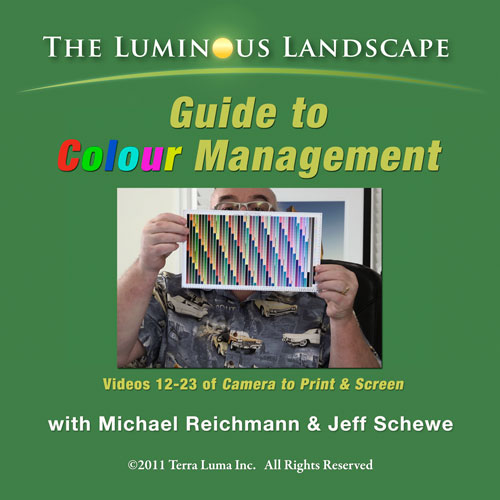I have a confession to make: I have never calibrated my monitor. I guess I was just lucky - but my luck ran out when I recently got a new laptop...
When you have nothing to compare to, you don't know how much trouble you're in. Every once in a while I'd get prints back that looked quite a bit different from what I recalled seeing on screen, but I didn't think too much about it - until I got a new laptop. The difference between what I'm seeing on the laptop and what I'm seeing on the extended desktop monitor is, to say the least, stunning - and not in a positive sense.
I find I am now in a state of "color confusion", and all my editing makes no sense whatsoever. This is, of course, the point at which all serious photographers will be smirking and thinking to themselves, "What rock have you been hiding under?"
The good news is I've decided to climb out from under the rock of color ignorance and finally learn about calibrating, profiling, color gamuts, luminosity, color spaces, and other heretofore mysteries of the professional color workflow. Here's what I've done so far:
STEP 1) Tried to find someone on the web who has recorded a half-way intelligent yet friendly technical explanation. There are many youtube videos on the subject, but I wasn't satisfied until I went back to my favorite stand-by site,
www.luminous-landscape.com - and found exactly what I was looking for. OK, it cost me $16.95, but that bought me a very entertaining set of 4 hours of instructional (and humorous) dialog and demonstration called "
L-L Guide to Colour Management" featuring Michael Riechmann and Jeff Schewe.
STEP 2) I wanted a bit more on the techie side, so I found some helpful articles in Wikipedia, such as
http://en.wikipedia.org/wiki/Color_gamut
STEP 3) I coughed up some cash to buy a display calibration device and software. I have no idea if I bought the BEST one, but I was certainly impressed that DataColor's Spyder products 1) got great reviews, and 2) are offering a rebate on their discontinued version 3 products, and 3) the price is dropping like a rock. So I chose a
Spyder3Elite setup from B&H Photo Video - $168 with shipping, $138 after rebate (for a product that had been selling above $225). It arrives on Thursday - I'll let you know what happens.
STEP 4) In searching for a better monitor, I found a TERRIFIC professional photography blog at HP called (not surprisingly) "
Professional Photography". It's FULL of great articles, including some specific to color management by guest blogger
David Saffir:
...to which I now embarrassingly can say, "It's about time..."